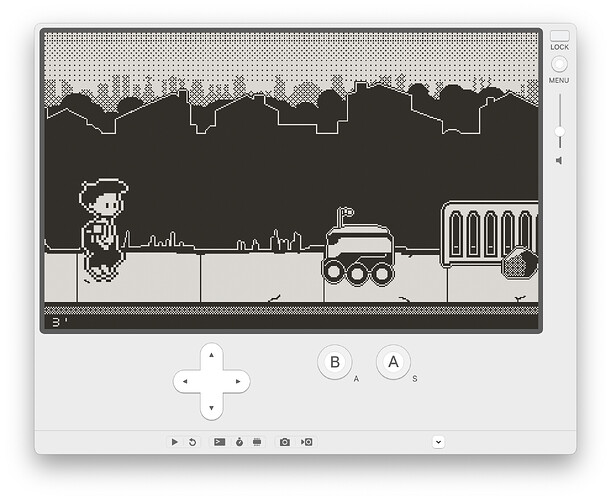I really prefer the way black and white screenshots and animated GIFs are rendered on the Catalog website as opposed to the color scheme used by the simulator when "simulate device appearance" is enabled. When creating screenshots for Twitter/etc, I always replace the simulator colors with whats used on Catalog, and for animated GIFs I run it through an online filter that gets pretty close.
It occurred to me that I could use debugDraw for this and maybe save myself a little bit of time. Unfortunately, that layer is not captured in screenshots and animated GIFs. An option to allow this would be great!
Just for reference, here is what the default simulator color scheme looks like:
And here it is with debugDrawColor set to 0.5803, 0.5411, 0.4705, 0.34 (which is the color and opacty of the overlay used on black and white images on Catalog) and with "simulate device appearance" disabled:
An option in the simulator itself to define the RGB value used to simulate device appearance would also be a good solution.