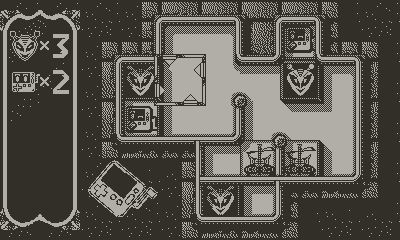A few performance notes for your latest build:
In most cases, the new animated background performs the same on device as in your gif.
Looks like maybe the rotation of the title is still causing a pretty major slowdown (of the frame rate and the music) which goes back to normal when the title finishes animating in.
The large spaceship level select screen is still smooth before playing a level, but worse (only 5-10fps) when returning to it after playing a level.
The animation of the ship flying down to the planet when starting a level still freezes partway through. If you can’t avoid the delay when loading the level, I’d suggest having it wait until the ship has completely disappeared into the planet and the “whoosh” sound finishes playing, then letting it pause to load while only the planet is visible. That way it will look to the player like a normal pause in the animation, rather than a frozen game. I don’t think the loading time is excessive at all – the season games and the OS itself take similar amounts of time to load things – but it shouldn’t happen in the middle of an animation and sound.
The animation of the level scrolling in and the level name scrolling off the screen looks ok on the device (5fps?) but nowhere near as smooth as it does in your gif.
During gameplay, any time a tile is dropped, it falls more slowly (at a lower frame rate) than what your gif shows, but I might not have noticed without the gif to compare against. If I do something to trigger a chain reaction (e.g. moving the middle ghost to the left so it falls down at the start of level A-2), performance slows to a crawl until it finishes.
The animation when I pick “quit level” while in a level runs at maybe 1fps and leaves some things behind on the screen.
I left the level select screen with the large spaceship running on my device while writing this, and at some point a few minutes in, it froze for 5 seconds (both graphics and music), then came back and played the music ridiculously fast to catch up.
Sometimes the game doesn’t register quick repeated presses on the dpad, but other times it does, which might be performance related.
The level cleared screen still runs poorly (maybe 2-5fps?) all the way through.
A few notes that aren’t performance related: (sorry if these are things you just aren’t finished with yet)
Pressing B to undo a move sometimes leaves things in a weird state (e.g. on level A-2 when I moved the ghost as described above, then press B, it only undoes part of the chain reaction and leaves tiles floating in midair). Pressing B all the way back to the level name screen causes the background of the level name overlay to get stuck on screen.
Choosing “About” from the menu while on the title screen crashes with attempt to call a nil value followed by an empty stack trace. Choosing “skipped levs” from the menu on the level select screen also causes this.
Choosing “Quit level” from the menu while a tutorial is on screen crashes with:
game.lua:1342: attempt to index a nil value (global 'hintPanel’)
stack traceback:
game.lua:1342: in function
‘animateLevelOffscreen’
game.lua:1309: in function ‘quitLevel'