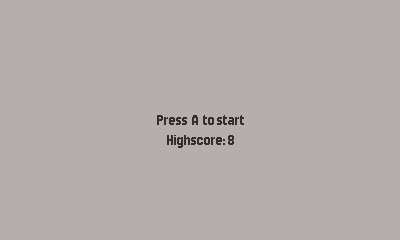If you're asking about complex animations, here's config for crab animations for my Cranner game:
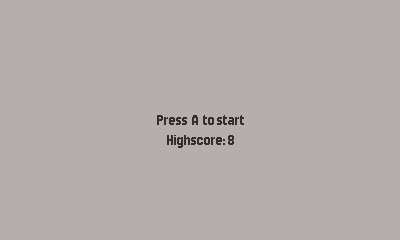
[
{
"name":"default",
"tickStep": 3
},
{
"name":"run",
"firstFrameIndex":1,
"framesCount":5,
"yoyo": true
},
{
"name":"jump",
"firstFrameIndex": "run",
"framesCount":6,
"nextAnimation": "jump top"
},
{
"name":"jump top",
"firstFrameIndex":"jump",
"framesCount":1
},
{
"name":"fall",
"firstFrameIndex":"jump top",
"framesCount":5,
"tickStep":2,
"loop":false
},
{
"name":"landing",
"firstFrameIndex":"fall",
"framesCount":2,
"tickStep":4,
"nextAnimation": "run"
},
{
"name":"sit down",
"firstFrameIndex":"landing",
"framesCount":2,
"tickStep": 2,
"nextAnimation": "duck run"
},
{
"name":"stand up",
"firstFrameIndex":"landing",
"framesCount":2,
"reverse": true,
"loop":false
},
{
"name":"duck transition",
"firstFrameIndex":"sit down",
"framesCount":1,
"nextAnimation": "duck run"
},
{
"name":"duck run",
"firstFrameIndex":"duck transition",
"animationStartingFrame":3,
"framesCount":3,
"tickStep": 4,
"yoyo":true
},
{
"name":"fall idle",
"firstFrameIndex":"jump top",
"framesCount":2,
"loop":false
}
]
And here's crab controller lua class:
import 'libraries/AnimatedSprite/AnimatedSprite.lua'
class("Hero").extends(AnimatedSprite)
local xConst <const> = 121
local yConst <const> = 162
local zConst <const> = 10000
local mcPerFrame <const> = 25
local groundLevel <const> = 162
local gravity <const> = 0.3
local initialJumpVelocity <const> = -9
local dropVelocity <const> = -3
local minJumpHeight <const> = 110
local maxJumpHeight <const> = 50
local speedDropCoefficient <const> = 5
function Hero:init(imagetable, states, animate)
Hero.super.init(self, imagetable, states, animate)
self.states["stand up"].onAnimationEndEvent = function ()
self:changeState(self.jumping and "fall idle" or "run")
end
self.alive = true
self.velocity = 0
self.reachedMinHeight = false
self.speedDrop = false
self.jumpVelocity = 0
self.jumping = false
self.ducking = false
self.jumpEnded = false
self.falling = false
self:setCollideRect(0, 0, self:getSize())
self:setCollidesWithGroups({1, 2})
self:setCenter(0, 0)
self:setZIndex(zConst)
self:moveTo(xConst, yConst)
table.insert(GameScene.sprites, self)
end
function Hero:update()
if (not self.alive) then
return
end
--#region jump
if (self.jumping) then
self:updateJump()
end
--#endregion
--#region collisions
local collisions = self:overlappingSprites()
local amount = #collisions
if (amount > 0) then
for i = 1, amount do
if (collisions[i]:getGroupMask() == 2) then
GameScene.Slowdown()
collisions[i]:setCollisionsEnabled(false)
collisions[i].speed = GameScene.GetSpeed()
goto continue
end
if (self:alphaCollision(collisions[i])) then
GameScene.GameOver()
--collisions[i]:moveTo(381, collisions[i].y)
end
::continue::
end
end
--#endregion
self:updateAnimation()
end
function Hero:moveSideways(direction)
newX = self.x + direction
if (newX > 17 and newX < 335) then
self:moveTo(newX, self.y)
end
end
function Hero:startJump()
if (not self.jumping) then
GameScene.SpawnSandParticlesJump(self.x)
self:changeState("jump")
self.jumping = true
self.jumpEnded = false
self.velocity = initialJumpVelocity -- - (speed / 10)
self.reachedMinHeight = false
self.speedDrop = false
self.falling = false
end
end
function Hero:endJump()
self.jumpEnded = true
if (self.reachedMinHeight and (self.velocity < dropVelocity)) then
self.velocity = dropVelocity
end
end
function Hero:updateJump()
if (not self.falling and self.velocity >= 0) then
self.falling = true
if (not self.speedDrop) then
self:changeState("fall")
end
end
local framesElapsed = deltaTime / mcPerFrame
local newY = self.y
if (self.speedDrop) then
newY += self.velocity * speedDropCoefficient * framesElapsed
else
newY += self.velocity * framesElapsed
end
self.velocity += gravity * framesElapsed
if ((newY < minJumpHeight) or self.speedDrop) then
self.reachedMinHeight = true
end
if ((newY < maxJumpHeight) or self.speedDrop or self.jumpEnded) then
self:endJump()
end
if (newY > groundLevel) then
self:resetJump()
return
end
self:moveTo(self.x, newY)
end
function Hero:resetJump()
self:moveTo(self.x, groundLevel)
GameScene.SpawnSandParticlesFall(self.x)
self:changeState(self.speedDrop and "duck transition" or "landing")
self.jumpVelocity = 0
self.jumping = false
self.jumpEnded = false
self.speedDrop = false
end
function Hero:sitDown()
self.ducking = true
if (self.jumping) then
self.speedDrop = true
if (self.velocity < 1) then
self.velocity = 1
end
end
self:changeState("sit down")
end
function Hero:standUp()
self.ducking = false
if (self.jumping) then
self.speedDrop = false
end
self:changeState("stand up")
end
![]()