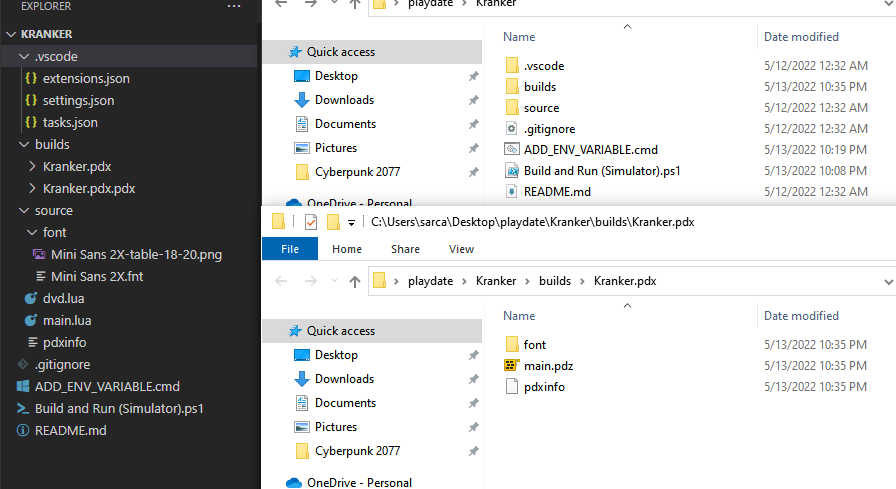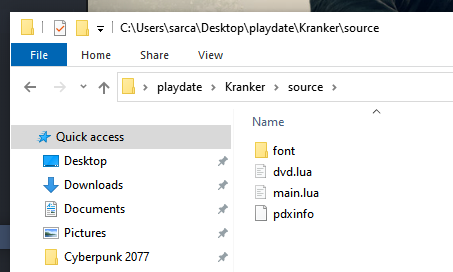I am using the VS Code template found here: GitHub - Whitebrim/VSCode-PlaydateTemplate: This template will help you with autocompletion and running your code in simulator. Windows & Linux.
When I Run the Build Task it successfully spits out a .pdx file but the setup should also launch the playdate SDK but instead I just get this error:
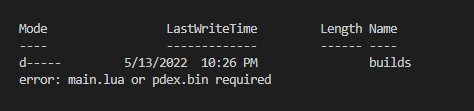
I do have a main.lua in my source folder and the other topics I have looked up on this had people saying they didn't "select" the source folder properly but I am not sure what that means since the project is using files in the source folder otherwise the .pdx wouldn't work?
I am able to load up the Simulator manually and load the game and run it but it would be better if I could get this template to work so I don't have to manually launch the simulator all the time.