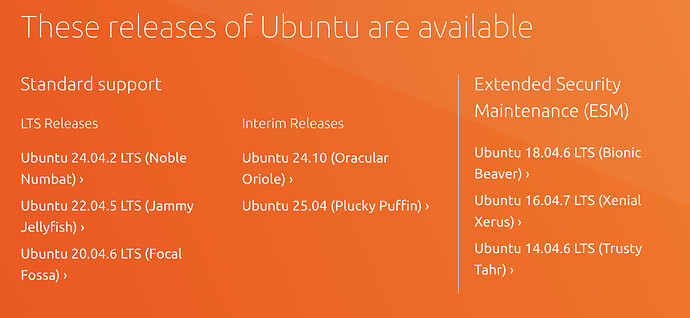I am uncertain if this can be considered a bug, or a feature request.
I initially posted detail of the issue in the SDK Get Help category:
https://devforum.play.date/t/issue-while-launching-the-playdate-simulator-on-ubuntu-24-04/
While running the latest SDK (2.4.2) on Ubuntu 24.04, attempting to launch the simulator results in the following error:
PlaydateSimulator: error while loading shared libraries: libwebkit2gtk-4.0.so.37: cannot open shared object file: No such file or directory
It appears that the package version requested is not part of the OS and appears to be unavailable from the Ubuntu 24.04 repositories.
I tried running:
sudo apt-get install libwebkit2gtk-4.0-37
Which gave:
Reading package lists... Done
Building dependency tree... Done
Reading state information... Done
E: Unable to locate package libwebkit2gtk-4.0-37
E: Couldn't find any package by glob 'libwebkit2gtk-4.0-37'
E: Couldn't find any package by regex 'libwebkit2gtk-4.0-37'
Running the following command, to check what is available:
apt-cache search libwebkit
Returns:
libwebkit2gtk-4.0-doc - WebKitGTK documentation (transitional dummy package)
libwebkit2gtk-4.1-0 - Web content engine library for GTK
libwebkitgtk-6.0-4 - Web content engine library for GTK
libwebkitgtk-doc - Web content engine library for GTK - documentation
libwebkit2gtk-4.1-dev - Web content engine library for GTK - development files
libwebkitgtk-6.0-dev - Web content engine library for GTK - development files
main, universe, restricted and multiverse repositories are enabled.
Does the SDK need to be updated to work with the more recent version of libwebkit2gtk supplied as part of Ubuntu 24.04?
Thanks for your help!