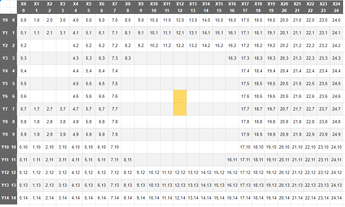In high school I spent countless hours working on games in Game Maker and RPG maker while listening to bad music. In my early 20s I made a Winnitron arcade machine and ran a game jam here in Christchurch NZ.
But In that time I never really touched any code.
Like most of us here, the playdate really captured my imagination when I saw it. And then when they talked about this small game creation tool called Pulp, something bubbled up inside me that made me want to make something. Even if it was bad and nobody saw it.
As time went on, I lurked in discord and saved little notes on my phone when I found something useful or got an idea. Wondering what my game would be about.
At first I thought I would just make my office, then my house. Outside of that? Who knows.
And tell a short story. But what would I use the crank for?
A Short Hike was one of my favourite games in 2019 so I decided to keep an eye on what adamgryu was doing next.
Last year he put out a little jam game called Spooky House.

When I saw this I thought about the playdate. I liked how you could see the details of objects in the light and silhouettes in the darkness. And thought perhaps the crank could control the light.
This is my first idea.
At some point along the way, I told myself that I would be a cool challenge to learn a bit of code.
Although I've worked in tech for 11 years, it's not been something I've had interest in getting into. Now I'm a BA so and it's an even more useful skill to know. And I'd need it to make something great in pulp.
So I'm away for the weekend camping with my wife and the books on my eReader weren't working for some reason so I check twitter only to find that Pulp is out! So I read everything in the docs, and what people were talking about in discord.
Then got home and loaded up pulp. I played around with rooms and tinkled a little bit.
When trying to tackle my ring of light problem, my first idea was that each tile would have a frame that represented what point of the circle it was. Then I would make pulp read the tiles around me and tell them to move to the correct frame.
So I tried to start scripting but found I really didn't know where to start. I felt like I could step though the code in my head or speak it out loud to someone but I when I typed it out, the syntax was all wrong.
I assumed there were some fundamentals I didn't know. Or I didn't know what I didn't know.
Pulp on discord was helpful but I didn't want to bug them for every broken line.
I asked if someone would be willing to buddy up with me and someone was more than kind enough to say yes. Between my buddy, an IRL friend and SquidGodDev on Youtube, I was able to get the basics down and get moving on my game.
To jump to where I am now in the development progress, I've moved away from the frame based light circle. I forget why but it had issues.
I'm now using draw to do it. Pulp doesn't have layers except it kind of does. Both draw and fill show up above the room tiles.
I tried to make the ring of light work using Fill

I used draw to paint the orange area around the player and used fill for the circle.
With fill, you can fake transparency.
So after my friend helped me get the crank light radius working by using loops (Something I'm trying to learn about now) and I made fill circles that looked like this....

I had a working POC!

And it looked great!
Unfortunately, I flew too close to the sun. It's far too taxing for pulp on real hardware.
So I've just gone back to using draw. It isn't nearly as nice but it was worth a try.
I've got other fun ideas for fill coming up tho.
There's a few things going on in that gif like the crank loop and lamp levels / animation that I'll break down at some other time.
Coming up next will be working on screen transitions between light and dark areas and hashing out story ideas with the wife.
I wanna shout out the discord once again. Lots of cool people in Pulp & #art.