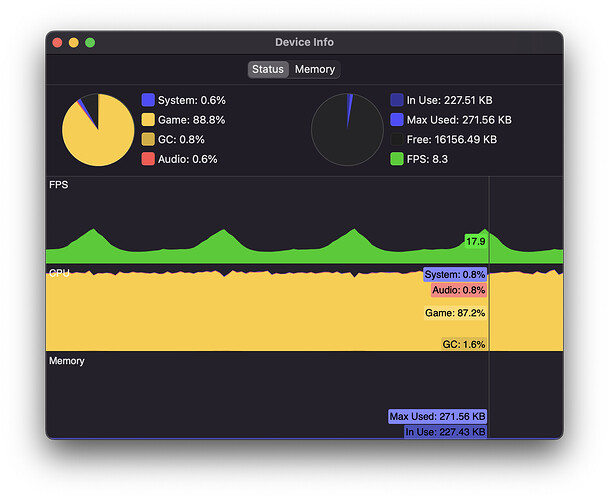Hello!
I'm on SDK 2.0.0.
I'm working on a game that draws rotated bitmaps. I ran into some performance bottlenecks so I wanted to profile drawRotated and drawWithTransform. These methods are both pretty slow on hardware, and I'm hoping for any insight into how I can speed things up.
First, I noticed there's a particular pattern to the framerate and CPU that I found interesting.
Here's my Playdate's CPU and framerate when running the following program:
import "CoreLibs/graphics"
import "CoreLibs/sprites"
local gfx <const> = playdate.graphics
local angle = 1
local xform = playdate.geometry.affineTransform.new()
xform:rotate(angle, 200, 120)
local img = gfx.image.new(400, 240, gfx.kColorClear)
gfx.pushContext(img)
gfx.fillRect(180, 100, 40, 40)
gfx.popContext()
local sprite = gfx.sprite.new()
sprite:setBounds(0, 0, 400, 240)
sprite.draw = function(x, y, w, h)
gfx.drawText(angle, 20, 20)
img:drawRotated(200, 120, angle)
end
sprite:add()
playdate.update = function()
angle = (angle + 1) % 360
sprite:markDirty()
gfx.sprite.update()
end
The CPU bottoms out (and frame rate tops out) at 180º and 360º/0º of rotation. I'm guessing there's some optimization being done when the rotation is exactly 180º or 0º, but I'm curious why the CPU spikes so badly around 260º and 70º. If there's something I can learn from this to optimize my drawing I'd certainly like to try it!
My game doesn't really lend itself to prebaked rotations, unfortunately, but I might have to figure out something like that as a last resort!
Also, I noticed that a smaller bitmap draws rotated much more quickly. I can maintain 50fps when drawing the image in the above program using only a 40x40 bitmap. If anyone has insight on why this is true I'd like to try to apply that to my game.
Thanks as always for all of your help!